
Your piercing phone alarm went off this morning, you struggled, but failed by hitting the snooze button, hoping that you can sleep for 5 more minutes. After several times of snooze, you finally woke up 1 minute before getting late for work. You picked up your phone, pulled up the weather app, check the weather then started to think your today's outfit...
This scenario happens frequently on me, so does on lots of people. And sometimes it is even worse that your swiping or tapping on the screen kills the alarm by accident, which makes the snooze forever. Thus, making wake-up an eaiser and pleasant experiece, as well as improving the effeciency of thing you can do during this period of time, becomes my goal of this project.
In this project, I created the concept, workflow and UI and now this app is under development for coding :)
About this Project
WAKEY
Mobile Alarm Clock with Weather Forecast

According to mobile testing firm SOASTA, 92% of city residents start their day by firing up a smartphone. Among them 45% check the weather as soon as they pick up their phone. This made me wondering that it would be an efficient way to motivate their wake-up with the information they are willing to know. Thus, I merged the weather forecast concept with this alarm clock. When the alarm is set-off, the screen will display the corresponding graphics with the current weather and temperature, so users can take a glance of the weather without pulling up another app. And this "bait“ can help them be wide awake quicker.
To make this feature more organic, I remixed different sound effect with music clips* to serve as the corresponding alarm sound. So users will wake up by hearing the music of the current weather naturally. Please tap on the play buttons below each screen and enjoy!
* music resource: Youtube Audio Library
Know the Weather at a Glance
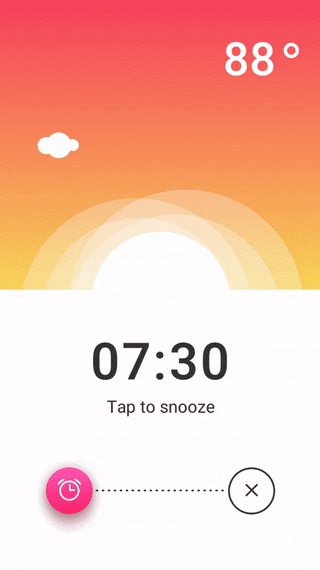
Fun Interaction, Easier to Wake Up
After the research on both native and non-native alarm clock apps,
I realized that the most common way to differentiate snooze and cancel is to use different gesture, tap and swipe. But it happens quite often that sometimes when you're still drowsy, you forget which one is which and you kill the alarm by misunderstanding the gestures.
In WAKEY, I optimized the interaction based on the existing knowledge built up in people's mind. When the alarm is set-off, the alarm button will expand with the alarm tone and you will need to press and drag the alarm button all the way to the circle, to dismiss the alarm entirely, any random swipe or tap will just snooze the alarm for 5 minutes. When focusing on the interaction to cancel, people will be more easier to wake themselves.
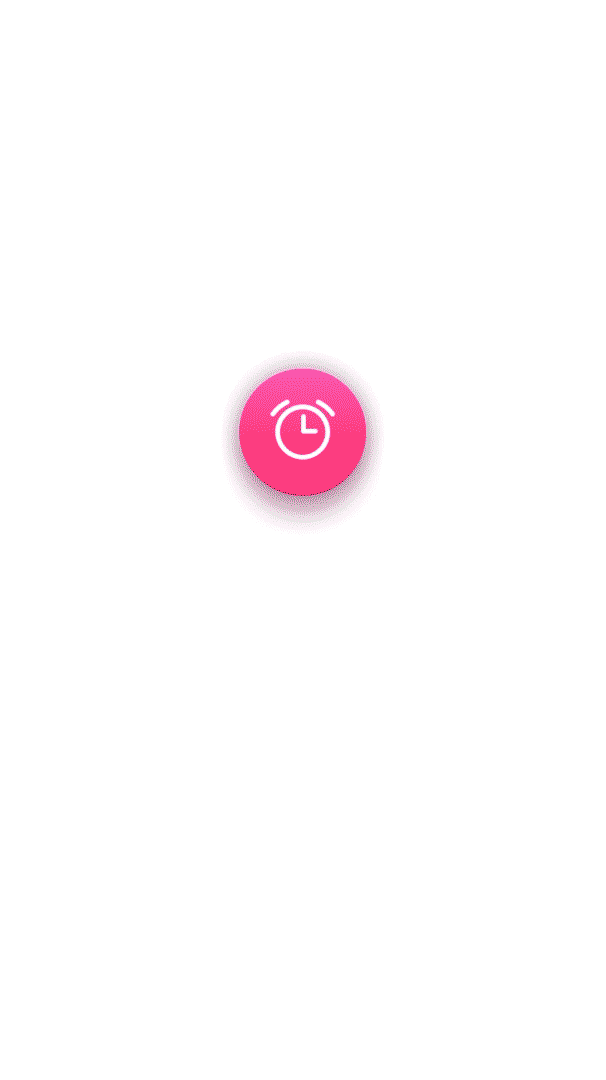
Set the Alarm
The setting alarm page is simple and straightforward. After entering from the list, users will be able to set the time, repeat pattern, snooze or not and vibrate. If they disable the snooze, they will disable to tap-to-snooze feature all along.





