The Hardware
The hardware is Smart Apparel with build in sensor. The sensor has two modes:
Workout Mode: When turned into workout mode, the sensor will start to collect the athletes workout biometrics including while they are on their workout routine. The biometrics will help the athletes to collect their body data, and customize them workout plan based on what their body need.

Muscle Compression Sensor
Adjust through app or the sensor to adjust the compression that applies from the compression wear to the muscle. With the analysis on the workout biometrics, the sensor will provide athletes a suggested compression rate.
Recovery Mode: After collecting the biometrics, athletes can start their recovery phase whenever they are ready. By pressing the button on the sensor, it will start analyzing the current body biometrics and come up with a plan that suggests the appropriate compression and temperature for cooling/heating treatment. By twisting the sensor, or adjusting through app, athlete can control the compression added onto their skin as they want.



Workout of the Day
The workout list shows the exercises and quantity the athlete needs to finish today.
When tap Start Workout, athletes will see the timer slide up from the bottom of the page to record the total workout time, during which the sensor on athlete's smart apparel will start recording the biometrics.
When done, athlete can quit the timer and the sensor will stop recording at the same time. Afterwards, the sensor will sync the biometrics to the app, then save it to the performance history. At this stage on WOD page there will be the workout summary for today.

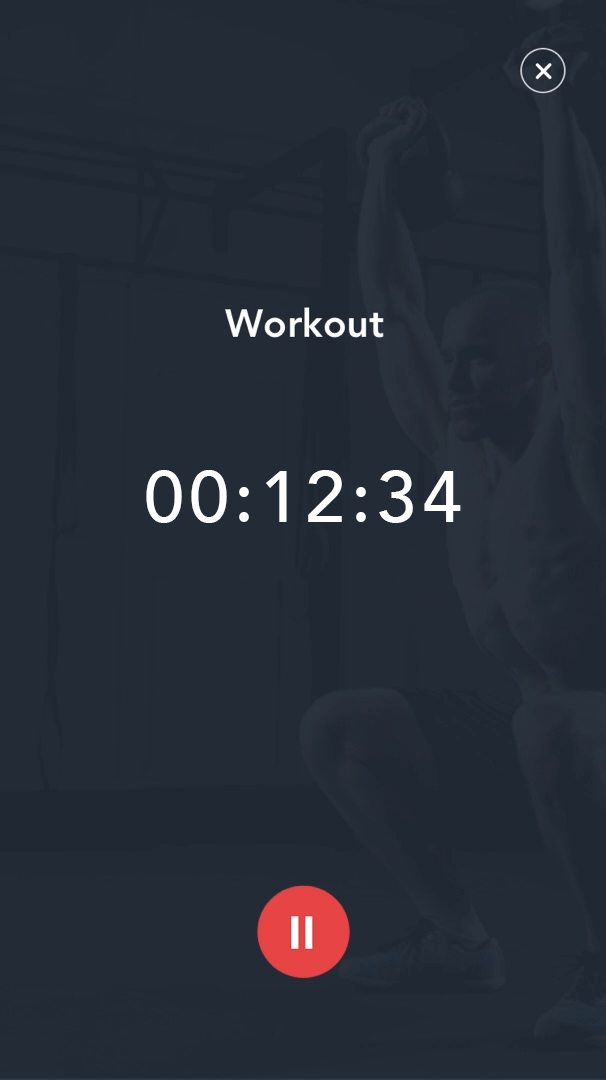

This was a 10-week collaborative project between Reebok and my college (SCAD). Reebok was trying to seek opportunities to cater one of their customer groups - CrossFit athletes, to support their performance and personalize the experience before, during and after workout. Working as an interdisciplinary team in SCAD, we studied our target users, the market and technology trend, and built up an ecosystem to gather information from the body, then offers the athletes ways to understand their bodies, hence improve their workout and recovery effectively.
Worked as Industrial/ UX designer in this project, and redesigned the app's wireframe and user interface individually after the project ends.
About this Project
Preliminary Research
After a significant amount of interviews, shadowing and field trips, we found the biggest pain in CrossFit athletes is the blindness of their body limit, which was also a blank in the market. Athletes workout 2-4 hours on average in a day, but only few minutes to stretch and cool down after the high-intensity functional movements. Sometimes their minds are ready to move forward while their bodies are actually not, and that's when the unwarranted injuries usually happens.
The Challenge
Based off our findings, our team focused toward ground breaking biometric reading technology that can be incorporated into wearable products in a non-invasive manner, with which athletes can receive unique custom plan for workout and recovery. And the output product needs to be clear enough for the athletes to understand their body.
Findings
The challenge for us is how to interpret the technology into intuitive understandings, and bring in the experience without interrupting their current routines.
On Boarding
Please feel free to walk through the concept with the interactive prototype :)

Insights
We found out that the most effective recovery comes from the relief on muscle contraction and the cooling/healing treatment. Thus we aimed to design the product to be able to provide a invasive guidance for the athletes to get a professional personalized workout plan and recovery treatment even by themselves.
Interaction Blueprint
See the interaction blueprint among athletes, the mobile app and smart apparel in each phase. Click to zoom.

The User Flow
Basically the app can be divided into two main sections- the WOD (workout and recovery of the day) and the Performance Log (workout and recovery history). The WOD is where athlete can start/ resume their workout and recovery routine for today. And the Performance Log is where they can review the past and compare their workout biometrics and recovery results by dates. Click to see what's included in each section in details.

The Wireframes
Click to see the introduction of each screen in details.

Main Pages Walk-through

The app is designed to be the platform where athletes can learn about their body. Every time athletes finish their workout or recovery, the app will sync the biometrics recorded in the sensor on their smart apparel and log the biometrics, so that it can help athletes to compare their daily performance and recovery conditions and generate workout suggestion based on their goal and their body limits.
The app is also a way to control the sensor on smart apparel, with which athletes can adjust the compression that smart apparel added onto the skin.
The app
Synchronized sensor
on smart apparel

Final Prototypes
Our final prototypes would result in a product family with both hardware and software, which aim to allow the athlete to experiment and customize the adjustable technologies so that they can identify what their body’s specific needs are pre/ during/ and post CrossFit workout.


Compression
Cooling / Heating





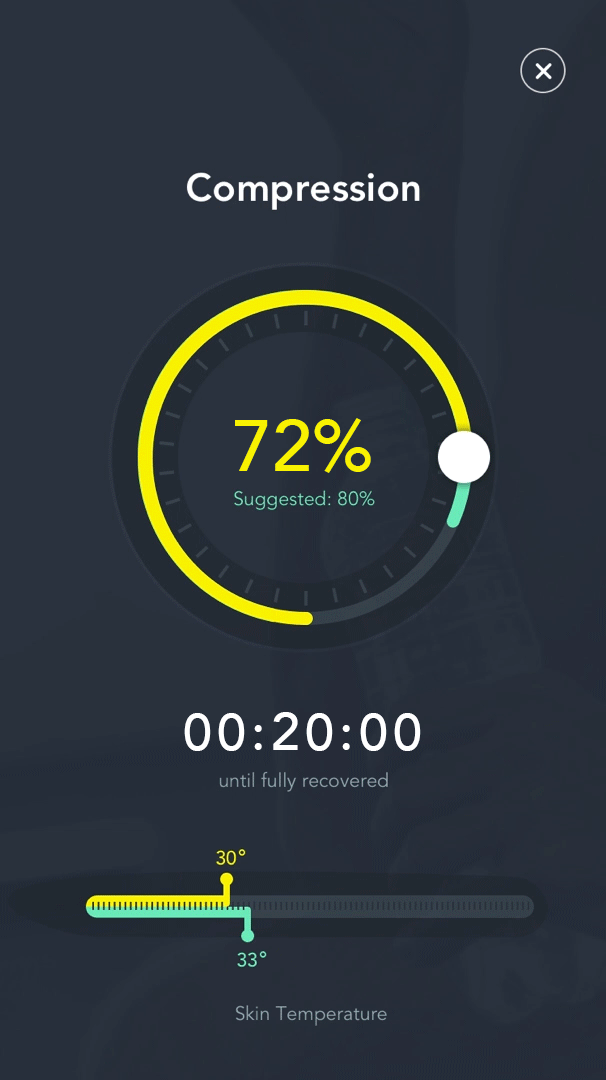








Performance Log
The log is a place where athletes can review their past workout and recovery records. By comparing the result for different workload and recovery settings, athletes can identify the best workout and recovery plan specific to their body.
By swiping left/right, athletes would be able to switch between dates, and in the diagram each color will represent one kind of biometrics.

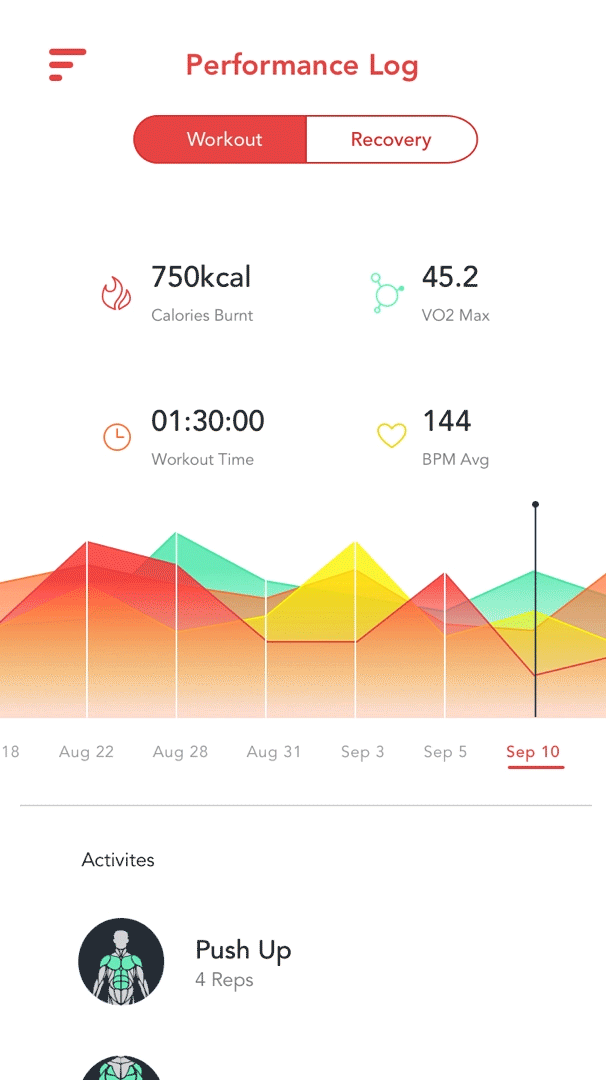



When ready, athletes can turn their sensor to recovery mode and tap Start Recovery. Then they will get a suggested chilling compression and temperature that applied on their skin, which are generated from the workout biometrics and the athletes current body status. The compression and temperature are real time monitored and by seeing the recovery time, the athletes can get notified precisely when their body is fully recovered.
During the recovery, athletes are able to pause and quit the compression page, while the app will log the recovery biometrics for future reference . Once there is recovery logged, athletes will see how their recovery result in for the current day after they quit the compression page.
Recovery

Mobile app design for workout and recovery planning
The Challenge
